11mystics.com has an article showing you how to create
your own iWeb templates without having to buy expensive software, using FREE applications for Mac OS X, such as TacoHTML, TextMate and MassReplacIt.
Of course you can also buy one of their many professionally designed templates if you'd rather. They are well worth the price.
Friday, October 31, 2008
Create Your Own iWeb Templates
Windows apps without Windows?
"CrossOver Mac allows you to install many popular Windows applications and games on your Intel OS X Mac. CrossOver includes an easy to use, single click interface, which makes installing Windows software simple and fast. Once installed, your application integrates seamlessly in OS X. Just click and run your application directly from the OS X Finder. Clicking a Windows file or document — including email attachments — will launch the appropriate Windows program, allowing you to work on the files. Best of all, you do it all easily and affordably, without needing a Microsoft operating system license.
Adding new Windows software is easy. Just place your install CD in your Intel Mac, and CrossOver will recognize it and offer to begin the installation process. CrossOver then completes the installation and configures your application to run on your Mac. That's all there is to it"
Thursday, October 30, 2008
File Storage for iPhone & iPod Touch
"DiskAid is a tool for Mac and Windows which enables you
to use your iPhone or iPod Touch as an external Disk.
With DiskAid you can transfer files and folders between your
iPhone or iPod Touch and your Mac & Windows Computer."
No Jailbreak needed. And it's FREE!
Macworld article about DiskAid by Dan Frakes
DiskAid website & FREE download


to use your iPhone or iPod Touch as an external Disk.
With DiskAid you can transfer files and folders between your
iPhone or iPod Touch and your Mac & Windows Computer."
No Jailbreak needed. And it's FREE!
Macworld article about DiskAid by Dan Frakes
DiskAid website & FREE download


Tuesday, October 21, 2008
iTunes FREE Single Of The Week
Apple's iTunes Store is giving away
a FREE single every week.
Simply click on this link:
iTunes FREE Single Of The Week.
Your iTunes application will automatically open
and you can review before downloading.
An Apple ID or AOL account is necessary.
a FREE single every week.
Simply click on this link:
iTunes FREE Single Of The Week.
Your iTunes application will automatically open
and you can review before downloading.
An Apple ID or AOL account is necessary.
Monday, October 20, 2008
Gmail Security Advisory
When using any non-secure network
it is highly advisable to enable
the HTTPS setting in Gmail.
Settings>Browser Connection>Always use https
For more information go to Google Support.
it is highly advisable to enable
the HTTPS setting in Gmail.
Settings>Browser Connection>Always use https
For more information go to Google Support.
Sunday, October 12, 2008
Sync Address Book & Google Contacts
Apple's Address Book in Mac OS X 10.5 Leopard can be synced with Google Contacts directly from the Address Book's General Preferences by selecting "Synchronize with Google".
For users of previous iterations of Mac OS X you can export your Google Contacts as a vCard and then import them to your Apple Address Book to keep it up to date. Or you could download the freeware software ABGmerge to perform a pseudo-sync using AppleScript technologies.
Having your Apple Address Book synchronized with Google means never being without all your contacts regardless of where in the world you are, or what operating system you are using, as long as you have access to the internet.
Could your Digital Lifestyle be any easier than this?
For users of previous iterations of Mac OS X you can export your Google Contacts as a vCard and then import them to your Apple Address Book to keep it up to date. Or you could download the freeware software ABGmerge to perform a pseudo-sync using AppleScript technologies.
Having your Apple Address Book synchronized with Google means never being without all your contacts regardless of where in the world you are, or what operating system you are using, as long as you have access to the internet.
Could your Digital Lifestyle be any easier than this?
Thursday, October 2, 2008
Eno's Oblique Strategies for iPhone
Oblique Strategies (subtitled over one hundred worthwhile dilemmas) is a set of published cards created by Brian Eno and Peter Schmidt first published in 1975, and now in its fifth edition, has come to the iPhone!

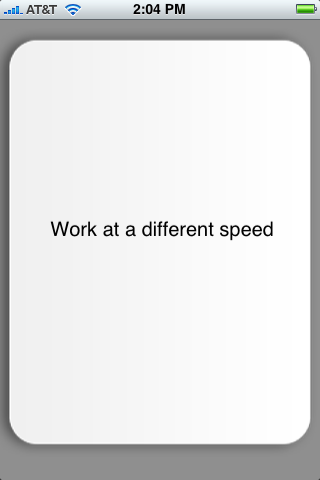
Get: Oblique Strategies for iPhone
No iPhone?
Get: Oblique Strategies Dashboard Widget

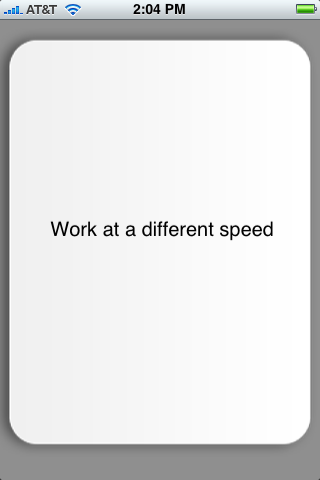
Get: Oblique Strategies for iPhone
No iPhone?
Get: Oblique Strategies Dashboard Widget
Subscribe to:
Posts (Atom)







